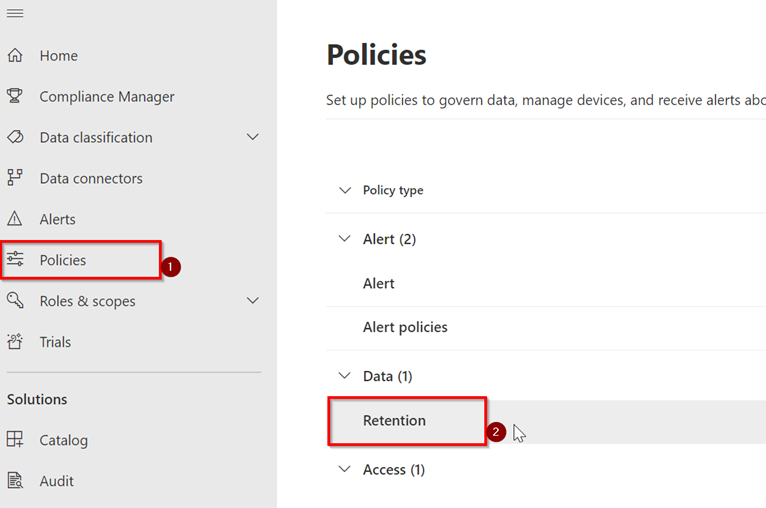AI Content Management: Getting Ahead of Sprawl in a Copilot World
If you've been a SharePoint admin long enough, you've probably dealt with the fallout of content sprawl before: hundreds of sites, duplicate documents, abandoned libraries, and no clear idea of what’s still relevant.
Now, with Microsoft Copilot and other AI tools empowering users to generate content faster than ever - from Teams chats to Word drafts and SharePoint pages - we are at risk of facing sprawl 2.0.
But this time, we have a chance to get ahead of it.
Unlocking Efficiency: SharePoint Administration Meets AI
As I’ve increasingly been using Microsoft Copilot over the past year, I've noticed a huge boost in how quickly and effectively I can get things done. While people often talk about how information workers or managers use these AI tools, here’s how Copilot has been a game-changer for me as a SharePoint administrator.
PREPARING SHAREPOINT FOR MICROSOFT 365 COPILOT
As we all embrace a world where we can’t live without Microsoft 365 Copilot, it's crucial to ensure our SharePoint is organized and ready. In this article, I’ll cover some key points to get us prepared: the importance of metadata, the use of proper naming conventions (because "Document1" just doesn’t cut it), cleaning out ROT content, and implementing sensitivity labels to make the most of Copilot.
Cloning Document Libraries in SharePoint just got a whole lot easier!
We recently got a new long-awaited feature in SharePoint – the ability to copy a Document Library from an existing library!
Given the effort required to set up metadata and custom views, it was a very burdensome task to set up multiple document libraries that had the same configuration.
But now we can copy an existing Document Library with the click of a button in SharePoint Online.
Change is the only constant
In today’s world, where people and businesses are becoming increasingly technology-focussed, the only constant is… change.
However, it’s only human to resist change. With any investment in new technology, we must change the way we work, which can often lead to disruption, disengagement and delays.
So how do we navigate through the ever-changing world of technology?
Favouriting files and folders in SharePoint and OneDrive
This one has been a long time coming! After many requests from customers and countless workarounds, I’m super excited that the ability to favourite files and folders in SharePoint and OneDrive is now available. Whether it’s a personal working file in your OneDrive or a shared document in a SharePoint library, you can now “favourite” files to easily access them in one place.
Using Enterprise Key Words to organise your files
As I’ve covered in previous blogs, using metadata is a great way to organise your documents, make them easy and intuitive to find and enable a single source of truth.
However, setting up metadata requires you to predefine your columns and values into lists of categories, which is quite tricky to do, especially if you are just starting out and are new to the whole concept.
There is however an easy, less invasive way to start out with metadata in your business – Enterprise Key Words.
A new way to colour code calendars in SharePoint
In the past, in order to colour code a calendar in SharePoint, you had to use calendar overlays, which allowed you to merge multiple calendars or multiple views into one calendar view. It was quite time consuming to set up and only allowed a maximum of 10 overlays, which can be limiting.
However, it can now be accomplished in an easier and better way by using view formatting!
Make office files open in the desktop app by default
One thing I hear a lot from customers when accessing and working with office documents in SharePoint and Teams (Excel, PowerPoint, Word etc.), is that documents always open in the browser by default. Whilst opening in the browser is quick and easy, it doesn’t give you the full functionality of the apps, especially when it comes to formatting features and additional Excel functionality.
However, there are a couple of ways to change the default way files open!
Retention policies in SharePoint
Do you have data that needs to be kept for a certain period of time? Or do you want to ensure that data isn’t accidentally deleted? As you start moving your documents into SharePoint, you can take the guess work out of data retention with Microsoft’s in-built data retention policies.
Using technology to work smarter, more meaningfully and more flexibly
In today’s world, we all want more flexible remote work options, and meaningful in-person collaboration. Empowering people to thrive in a more flexible work world requires rethinking everything—from how you empower people to be their best, to how you create culture, to how to ensure proper work/life balance.
Setting the time zone for all SharePoint sites in your tenant
The default time zone for any sites created in SharePoint is US Pacific Standard Time (PST). For users who aren’t based in this part of the world, it can cause issues in terms of date columns in SharePoint, including the Modified and Created dates. This is why one of the best things you can do when embarking on a SharePoint project is to fix the default time zone for all SharePoint sites.
It’s finally here – recurring tasks in Planner!
The feature we’ve all been waiting for is finally here! Microsoft recently released a new feature for Planner tasks to allow us to create recurring tasks straight out of the box.
Governance around SharePoint and Microsoft Teams
Let’s consider that someone in your organisation wants to create a new SharePoint site or Team.
Can they do it themselves? If not, who should do it? Is there an approval process? Does it need to follow a consistent look and feel? Does it need to follow a naming convention? Does it need to be communicated?
As you can see, without these questions answered there are lots of potential routes. That’s why setting governance around these tools is crucial.
Why you shouldn’t lift and shift to SharePoint
One of the biggest causes of an unsuccessful SharePoint Implementation is when organisations choose to “lift and shift” all their content into SharePoint.
“Lift and Shift” is exactly as it sounds – a simplistic way to migrate all your content from an old location (usually a file server) into SharePoint exactly as is.
What tool should I be using?
With so many tools at our fingertips in the Microsoft 365 suite, you might have found yourself asking “what tool should I be using for what purpose?”
Microsoft Teams, SharePoint and OneDrive all enable users to manage and collaborate on documents, however their subtle differences and unique features make them ideal for different purposes.
Turn on Approvals for your SharePoint pages
If you have multiple contributors to SharePoint in your organisation, you may benefit from turning on approvals for your SharePoint pages! It’s a simple out of the box workflow that enables an approval process so that any changes to pages can be reviewed before they are published.
Just when you thought Microsoft lists couldn’t get any better
Recently we’ve seen the roll out of the new and improved Microsoft Lists app experience which comes with so many cool new features. And just when you think it couldn’t get any better, Microsoft just added the ability to create a “Board View” of your list!
New Microsoft Teams feature – chat to yourself
When you hear about the new “Chat with Self” feature in Microsoft Teams, you may be thinking “Why would I want to talk to myself!?” However, it’s a pretty cool way to make quick notes, work on drafts or send yourself a reminder.
Did you know you can create a calendar view on any of your SharePoint lists?
We’re all familiar with SharePoint calendars – they’re a core feature of SharePoint and a great tool to be able to visualise dates and manage various deadlines.
And even better, if you already have a list with columns that include date fields, you can create a view that will display your list information in a calendar view!