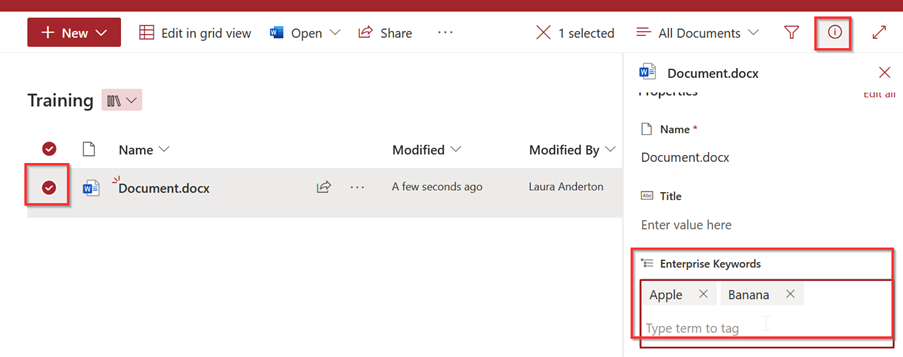Using Enterprise Key Words to organise your files
As I’ve covered in previous blogs, using metadata is a great way to organise your documents, make them easy and intuitive to find and enable a single source of truth.
However, setting up metadata requires you to predefine your columns and values into lists of categories, which is quite tricky to do, especially if you are just starting out and are new to the whole concept.
There is however an easy, less invasive way to start out with metadata in your business – Enterprise Key Words.
Enterprise keywords is a metadata column that you can enable on a document library that allows you to input a word or phrase to categorise your document. Unlike pre-defined metadata, you can type in any text and are not limited to a set of predefined choices. Any value that is entered becomes a “tag” which is then available for other users to use again. It’s a little bit like the “hashtag” functionality on social media platforms – users create a “hashtag” which can then be searched for and re-used by others.
It's very easy to set up and allows users to come up with the metadata tags for you. You can use this technique open-endedly, or after a while you can convert your Enterprise Key words into “official” metadata columns.
Enable Enterprise Key Words on your document library
1. Navigate to the document library where you would like to enable Enterprise key words and Click on library settings
2. Click on the Enterprise Metadata and Keywords settings
3. Click the check box to enable
4. Then click OK
5. Back in your library click “Add Column” then choose “Show or hide columns”
6. Click the checkbox next to Enterprise key words
7. Click apply
8. It will now be showing in your library
How to tag an Enterprise Key Word
1. Upload a file to your library
2. Then either in the properties window or in grid view, simply type words or phrases into the Enterprise Key Words column. If you enter multiple words or phrases, simply separate them with a semi colon. The hit enter to save.
11. Any value a user types in will become a “tag” for future users to use. Once they start typing, any previously used words will come up as suggestions for them.
Just note that you cannot sort based on the Enterprise Keywords Column (due to multiple selection), and you cannot create grouped views using the Enterprise Keywords column, but you can filter on them.
For Administrators, you can manage Enterprise key words in the admin center under the term store where you can rename, add or delete unwanted terms.