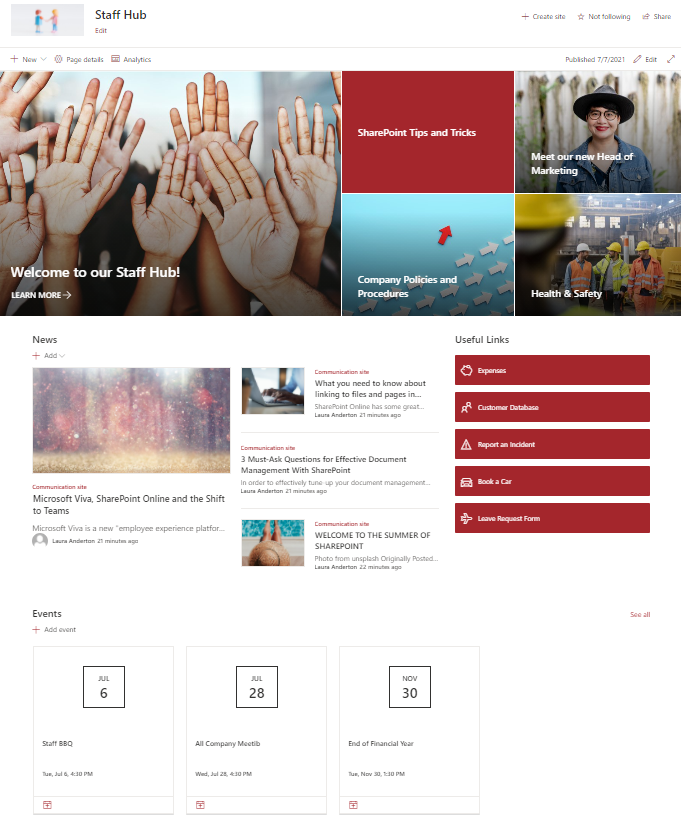Replace the root site in SharePoint Online
When setting up a Microsoft 365 subscription, the root site URL for SharePoint Online is automatically provisioned based on the Company name you provide. In this article we will walk through how to replace the root site in SharePoint Online from the Admin Center.
How to change the URL of a SharePoint Site
When creating a SharePoint site, you are prompted to decide the name and URL of your site up front. However, as organisations grow and evolve, sometimes the name and URL of an existing site needs to be changed.
Audience targeting on SharePoint navigation links
Most of us know that you can set security on SharePoint sites, Document Libraries, Folders and even individual files. But did you know that you can set security on links in your SharePoint navigation?
Managing Notifications in Teams
With many of us drowning in notifications from our email, collaboration tools and social media on a daily basis, it’s increasingly difficult to make sure you haven’t missed anything important. Luckily, Microsoft Teams enables you to control notification overload through managing notifications in a few different ways.
Configure the Home Icon on the SharePoint App Bar
By default, the Home Icon at the top of the SharePoint App Bar links to the SharePoint Start Page. However it can be configured to display global navigation links to enable a consistent navigation experience for your users no matter where they are in SharePoint. So how do you do it?
What is the SharePoint App Bar?
Microsoft recently rolled out another new and exciting feature in SharePoint to enhance the global navigation experience for users – the SharePoint App Bar.
Maximise your efficiency with the Teams command bar
Many of us by now are familiar with Microsoft Teams, which is a fantastic tool for collaboration and communication. However as we increasingly aim to maximise our productivity during the working day, there may be one feature you’ve missed that can help boost your efficiency.
Get started with Power Automate: Approval Workflows
Getting things approved is a part of every organisation, whether it’s an annual leave request, a purchase order or a project decision. As your business grows, these approvals can become increasingly difficult to track and manage as more systems and people are involved.
Working with External Users Part 2: Teams
As covered in a previous post, Teams is a fantastic tool for chat and collaboration and a great hub for working on projects and in teams. At some point however, it’s extremely likely that you will need to invite externals into your Team.
Working with External Users Part 1: SharePoint
The external sharing features of SharePoint lets your users share content and collaborate with people outside of your organisation, which is extremely useful when working with clients, vendors or partners. You can share entire sites, document folders or individual files.
Version History in SharePoint
Version History might just be one of the best features that exists in SharePoint Online. It keeps track of any changes that have ever been made to a document and allows you to override changes by restoring the document to a previous version.
SharePoint Basics - How to import Excel Spreadsheets to a SharePoint list
Importing an Excel Spreadsheet to a SharePoint list used to be a bit of a nightmare. Recently however, Microsoft has improved this process, making the whole experience smooth, easy, and efficient. So how do you do it?
Getting to know the fastest growing business app in Microsoft History
Microsoft Teams is the fastest growing business app in Microsoft history with over 100 million daily users and has quickly become the gold standard of collaboration tools.
Modernise your intranet structure with Hub Sites
In the past, many organisations used a few top-level sites with nested sub-sites underneath as their way to organise their intranet structure and navigation.
How secure is your Microsoft 365 environment?
If you’re wondering how secure your Microsoft 365 environment really is, then it’s time to take a look at your “Microsoft Secure Score”.
The time saving possibilities of Power Automate
Previously known as Flow, Power Automate is Microsoft’s process automation tool. This can mean automating simple business processes such as leave requests and approvals or complicated processes that span multiple applications such as employee onboarding.
15 reasons Forms is one of the most underrated tools in the Microsoft 365 suite
At first glance Microsoft Forms is just a simple survey tool, however there are a number of excellent features that might just put this app on your favourites list.
A beginner’s guide to Metadata
Over the years, no matter the advancements in technology, one thing has endured when it comes to organising content… Folders. But what if there was a better way?
SharePoint vs Teams
As more and more companies embrace a modern workplace, moving their daily operations to the cloud, they will inevitably face two of the biggest collaboration tools – SharePoint and Microsoft Teams.
What is SharePoint and why should I use it?
Even though SharePoint has been around for 20 years, I still regularly come across companies who have never heard of it. So what is it? And why should you use it?